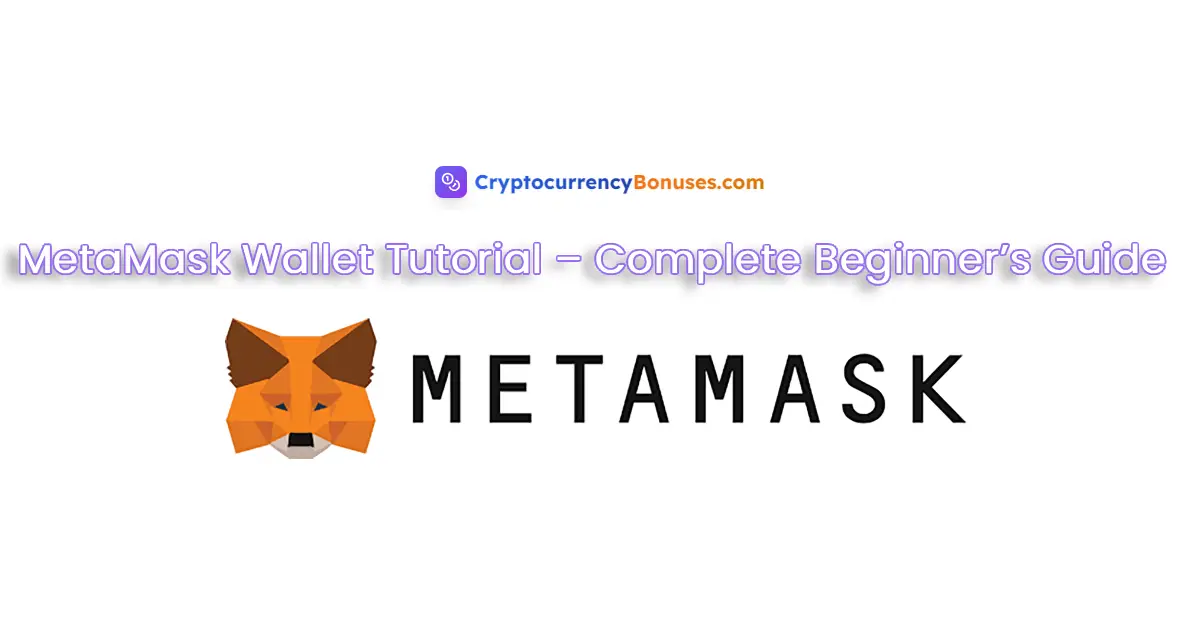What Is MetaMask?
MetaMask is the most widely used Ethereum wallet and gateway to the decentralized web. It allows users to store, send, and receive cryptocurrencies, connect to DeFi apps, trade tokens, and interact with NFT marketplaces.
Since its launch in 2016, MetaMask has grown into the number one wallet for Ethereum and EVM-compatible blockchains, making it essential for anyone entering the crypto world.
👉 In this guide, we’ll walk you through everything you need to know about MetaMask — from installation and setup to advanced DeFi and NFT usage.
Why You Shoud Use MetaMask?
MetaMask is popular because it offers:
- Ethereum & EVM Support → Works with ETH, ERC-20 tokens, and EVM blockchains (BNB Chain, Polygon, Avalanche, Arbitrum, Optimism, etc.).
- Browser & Mobile Access → Available as a browser extension and mobile app.
- DeFi & DApps → Connects easily to decentralized apps for lending, borrowing, yield farming and also to Web3 casinos.
- NFTs → Buy, sell, and store NFTs on marketplaces like OpenSea.
- Non-Custodial Security → You hold the private keys, not an exchange.
How to Install MetaMask (Step-by-Step Guide)
1. Download MetaMask
- Visit the official site: https://metamask.io
- Choose Browser Extension (Chrome, Brave, Firefox, Edge) or Mobile App (iOS, Android).
2. Create a New Wallet
- Click Create a Wallet.
- Save your Secret Recovery Phrase securely (offline recommended).
- Set a strong password.
- ⚠️ Never share your recovery phrase. It’s the key to your wallet.
3. Add Networks (Optional)
- By default, MetaMask connects to Ethereum Mainnet. You can add other blockchains like:
- BNB Chain (BSC)
- Polygon (MATIC)
- Avalanche (AVAX)
- Arbitrum & Optimism
- Adding networks allows you to use cheaper fees and faster transactions.
Using MetaMask: Key Features
1. Sending & Receiving Crypto
- Receive → Copy your ETH address or use a QR code.
- Send → Paste recipient’s address, select token, confirm transaction.
2. Swapping Tokens
- MetaMask has a built-in swap function:
- Choose the token you want to exchange.
- Select slippage tolerance.
- Confirm swap.
3. Connecting to DeFi Apps
- MetaMask is the main gateway to DeFi protocols like:
- Uniswap (DEX trading)
- Aave (lending/borrowing)
- Compound (interest earning)
- Curve & Balancer (liquidity pools)
4. Managing NFTs
- Connect MetaMask to OpenSea or other NFT marketplaces.
- Buy, sell, and store NFTs directly in your wallet.
5. Hardware Wallet Integration
- MetaMask supports Ledger and Trezor hardware wallets, adding an extra layer of security.
MetaMask Security Tips
- Store your recovery phrase offline.
- Use a hardware wallet for large amounts.
- Enable 2FA on connected exchanges.
- Double-check dApp URLs to avoid phishing.
MetaMask vs. Phantom Wallet
Feature MetaMask Phantom Blockchain Support Ethereum & EVM Chains Solana NFT Support Yes (ERC-721, ERC-1155) Yes (Solana NFTs) Staking Through DeFi apps Direct SOL staking Best Use Case DeFi, NFTs on Ethereum Solana ecosystem - If you’re focused on Ethereum DeFi & NFTs, MetaMask is the top choice. For Solana tokens & NFTs, Phantom Wallet is much better choice.
Is MetaMask Worth Using?
- MetaMask remains the most important crypto wallet for Ethereum and EVM-compatible chains. It’s the key to exploring DeFi, NFTs, and Web3 apps safely and efficiently.
- For anyone looking to trade, invest, or stake in Ethereum’s ecosystem, MetaMask is a must-have tool!
- 👉 Explore more tutorials and bonus strategies at CryptocurrencyBonuses.com.